
How to do CyberConnect Coin Airdrop? BingX Airdrop Guide Price Pridection
August 14, 2023
How To Do Banana Gun Coin Presale or Airdrop?
September 8, 2023How To Do Friend.Tech Token Airdrop? Worth $3000

Table of Contents
What is Friend.tech?
Friend.tech is a web3 social network built on the base chain. Similar to the DESO project, it primarily focuses on creating a social network on the blockchain. Currently, the project is in beta stage, but due to its token points and similarity to Blur, and the clear display of a points airdrop system on its website, it has immediately captured the attention of users.
The demand for Friend.tech invitation codes is high
Although the Friend.tech project is still in beta stage, it is essentially a chat application. It had early vulnerabilities that exposed user privacy and data. However, due to its points airdrop mechanism, it quickly gained attention in the market. In just 8 days, the trading volume reached 6400 ETH.
Registering on Friend.tech requires an invitation code from an already registered user. Only with this code can new users register. This has led to a situation where a large number of users are seeking invitation codes on Twitter.
Friend.tech Token
Currently, the Friend.tech project is in a testing phase, and the official details about the token symbol and supply are not explicitly stated. However, on August 22, 2023, the friend.tech token, called Foo (Foobar Friend.tech), appeared on Uniswap. Foo token’s supply on Uniswap is only 300 tokens, indicating that it might be a false token released under the name of Friend.tech by individual developers.

Due to previous issues with the BLAD token on the Base chain, it’s advised for users to be cautious about potential rug pulls during bear markets.
If the Friend.tech project also experiences a rug pull, it would undoubtedly have a significant impact on the reputation of the Base chain.
Friend.tech Airdrop Guide
How to Register a Friend.tech Account
Step 1. Open the friend.tech website on your mobile browser and add it to your home screen.
Step 2. On an iPhone, click “share” at the bottom and choose “Add to Home Screen.” On Android, select “Install App” on the right side of the browser.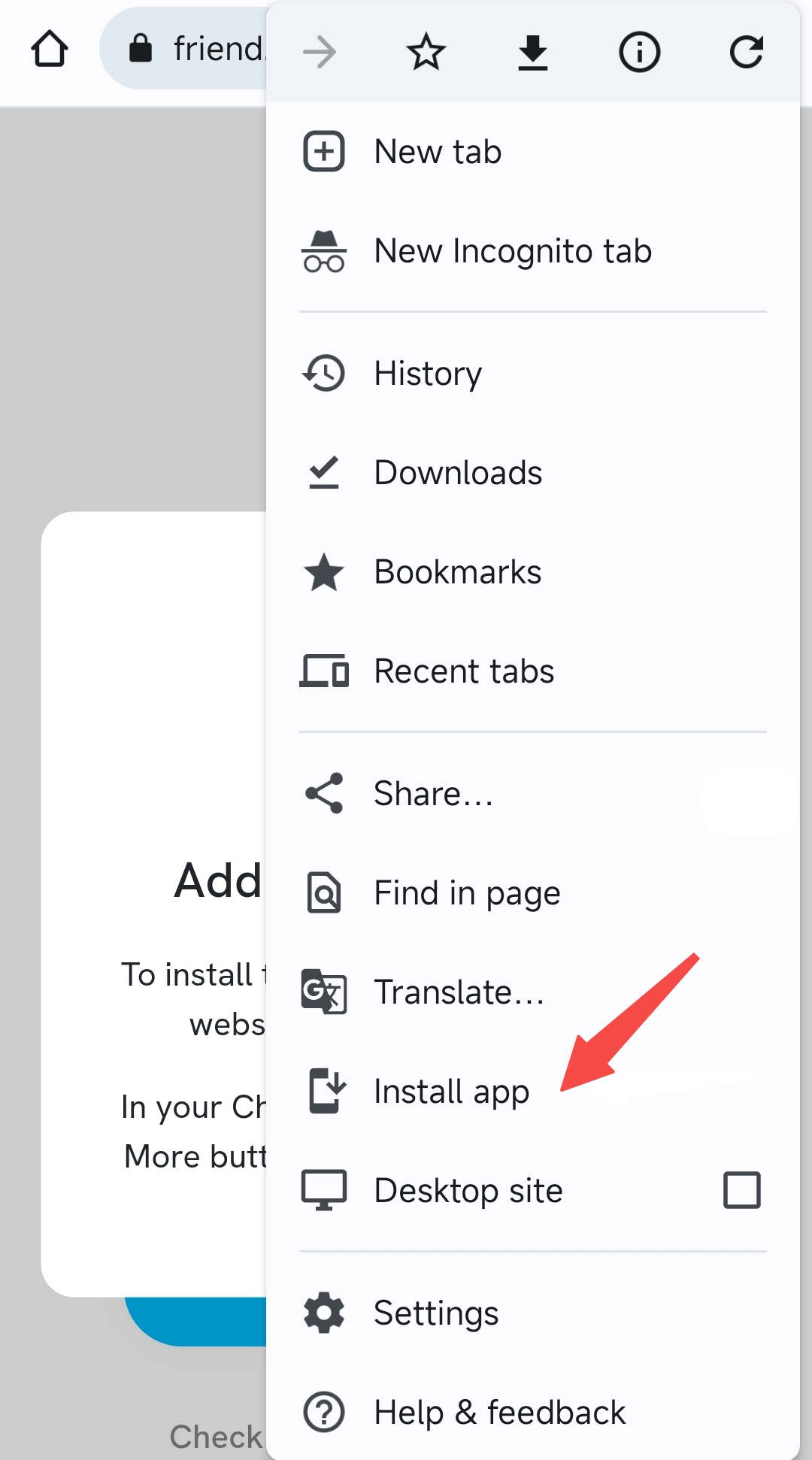
Step 3. Return to your home screen and click on the Friend.tech icon to register.
Step 4. Enter the invitation code and email to register.
Step 5. Bind your Twitter account.
Step 6. Deposit ETH into friend.tech. The official recommendation is 0.01 ETH, but 0.001 ETH should work as well. Suggest using Base chain or BingX bridge to deposit the ETH.
Step 7. Buy your own share using “Buy own key” for free.
Airdrop Details
The airdrop rules of Friend.tech are similar to Blur, where trading volume needs to be generated. KOLs can share their allocation and sell it to their fans. In Friend.tech, this is referred to as a “key.” The price of keys fluctuates based on supply and demand, and the first key is free. Subsequent keys purchased by fans increase the price. Selling keys back to KOLs results in a lower price than the buying price.
So, selling to other fans increases the price.
Buying and selling keys generates points, and points generate ETH trading volume. In theory, users need three accounts to interact, as selling back to oneself decreases the key price and results in fewer points earned.
ETH transactions are carried out on the base chain, with layer 2 transactions having gas fees around 0.5 USD (this will decrease to 0.1 USD after the release of EIP-4844).
The Lowest Gas Fee Method to Deposit ETH to friend.tech
There are three ways to deposit ETH to friend.tech:
Since Base operates on the Ethereum layer 2 public chain, ETH cannot be used on the Ethereum mainnet. It must be cross-chain.
The first method is to directly use the ethereum mainnet to transfer ETH to friend.tech. The Gas Fee on the mainnet is the highest, even during the least busy times. It requires a Gas Fee of $3.5 USD. Typically, Gas Fees are around $5 USD.
The second method is to purchase ETH on the Base chain in the MetaMask wallet. Then transfer the ETH to Friend.tech. You can also use the cross-chain method to transfer ETH from the Ethereum mainnet to the layer 2 base. Because you need to have ETH on the base chain first, this is the most costly method.
The third method is to use BingX’s cross-chain bridge to recharge your ETH on BingX through the Base chain to friend.tech, with a cost of $0.5 USD.
BingX Base Cross-Chain Bridge Link:
Risks of Friend.tech Token
The main risk of the Friend.tech token is that it might lack actual value, similar to the Blur token. Users participate because they need points to receive airdropped tokens, so many users might not be interested in purchasing KOL keys, which might have no value. Therefore, purchasing the token carries a higher risk compared to receiving airdropped tokens.
The project itself is only a chat application, and content still resides on Twitter. If Twitter bans Friend.tech, the project would be in jeopardy. It’s also uncertain whether Elon Musk might create a similar project, making Friend.tech unnecessary. This presents the project’s greatest risk.



